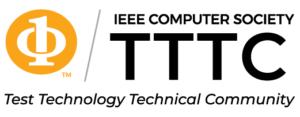Paper Formatting
All papers must be in the IEEE proceedings two-column format for A4 size. You can find the templates provided by IEEE by following this link. Do NOT include page numbers.
Regular and Poster Paper length:
Regular Papers Length: up to 6 pages (the references do not count towards the page limit).
Poster Papers Length: up to 4 pages (the references do not count towards the page limit).
Special Session paper length:
One paper per session: up to 6 pages, including references
One paper per speech: up to 4 pages, including references